In an attempt to make macOS look more business-like and ruggedly minimalist, changing the color on the buttons is probably the first place to start.
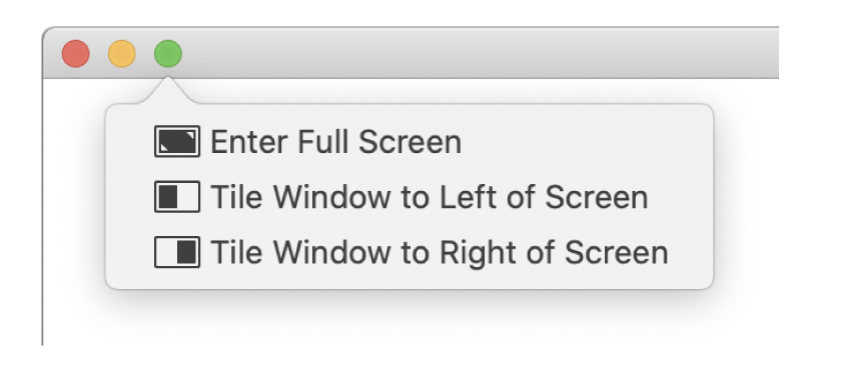
Also above you can see a windows management option that not many people know about. If you hover over the third button these options will pop-up. I also like to double-click in the menu bar of most open windows to maximize the window. double-clicking it doesn’t full-screen the window but it’s useful when you CMD-Tab to switch apps a lot.
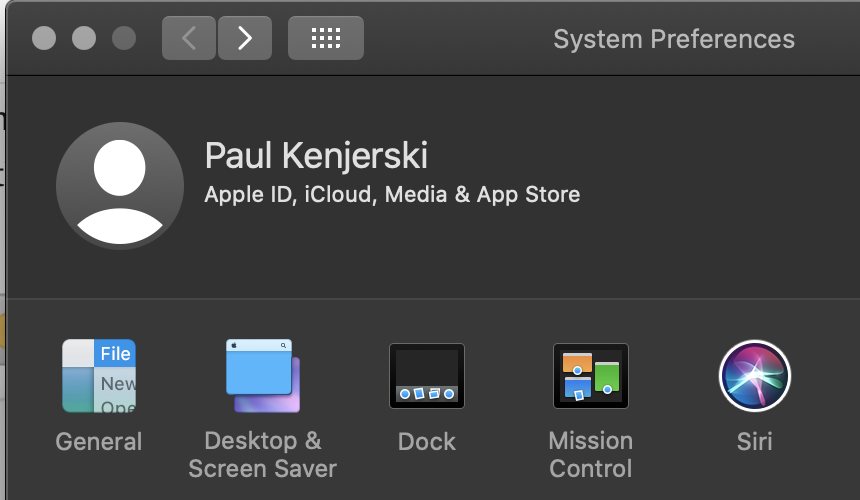
Open system preferences by pressing CMD – Space and typing “system preferences”. Once that opens select General and change the accent color to Graphite, change the highlight color to graphite or other-black. I also set the menu bar to automatically hide.
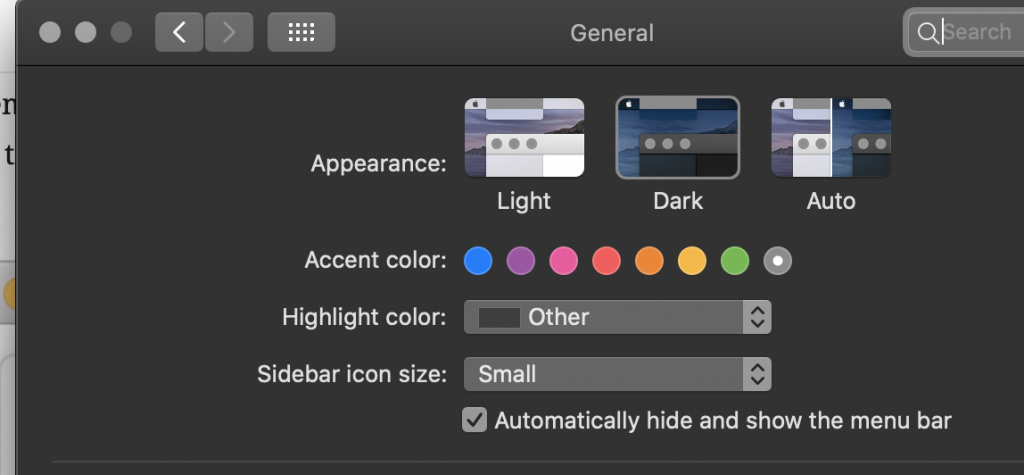
One of my main gripes about MacOS is that it feels like a toy sometimes. Making this change and getting rid of the color is a good start to making things more serious feeling.